Editing Previously Entered Data¶
If your user group has the required permissions, you may edit previously completed data. To edit a specific test list instance, first navigate to the history of the test list of the test list and click on the Edit button of the session that you want to revise.
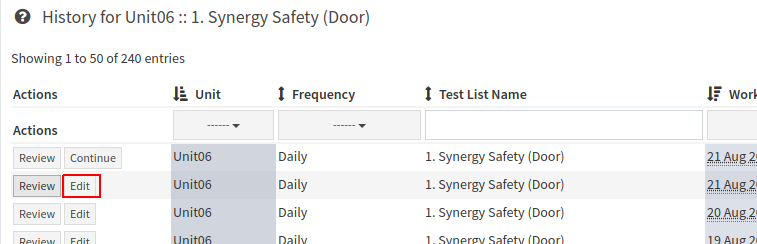
Test list history page
You can then edit the previous results and save as usual. Note that when you edit a Test List Instance, the default behaviour is to reset the status for all the tests to the default test status. For example, if a qa session had already been reviewed but was later edited and saved, it will show up in your Unreviewed list again (assuming your default status is one which requires review).