Frequencies & Scheduling¶
When a test list is assigned to a unit you give it a frequency or schedule with which it should be performed. This frequency determines when a test list is show as being due/overdue on a unit.
Frequencies can be configured from the main admin page by clicking on the Frequencis link in the QC section.
How Frequencies work¶
Prior to version 3.1.0, QATrack+ used an “offset” system for deciding whether a test list is not due, due or overdue. Anytime a test list was performed, its due date was set a certain number of days (the Due Interval) from todays date. While this method of scheduling is still possible, v3.1.0 introduced a more flexible scheduling system based on recurrence rules (RFC 5545) similar to what you would find in other calendar applications. Recurrence rules allow you to specify schedules like “Every Mon, Wed, Fri”, “The First Monday of Every Month”, or like in prior versions “28 days after today”.
Since, QC data is not always collected on the exact day it is scheduled, QATrack+ uses the concept of a “QC Window” where a QC Window is defined as some number of days before the due date of a test list (the Start Interval), up until the date when a test list should be marked as overdue (the End Interval). If a Test List is performed within its QC Window (or indeed after the QC Window expires) then the due date will be set forward until the next instance of the recurrence rule. If a Test List is performed prior to its QC Window, the due date will not be moved forward (this is the primary difference between the previous scheduling system). The following diagram may be helpful in understanding this system:
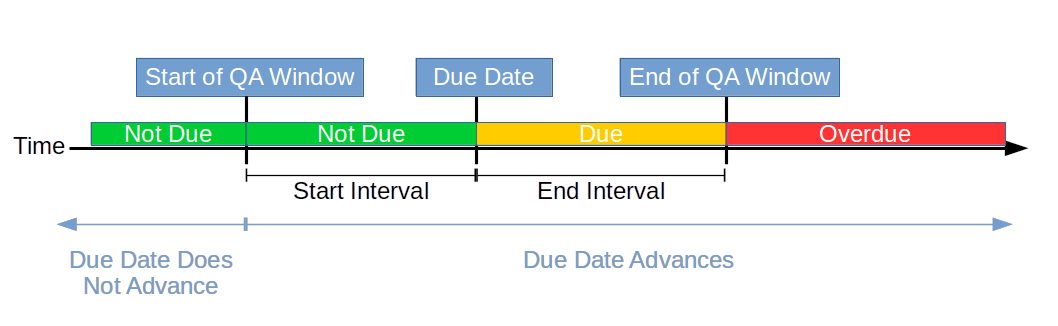
QC window scheduling model of QATrack+
Lets look at a couple of examples to demonstrate this system:
- A test list is scheduled with a recurrence rule of “The 1st of every month” with a Start Interval of 7 days and an End Interval also set to 7 days. The due date is currently set to Dec 1st. If the test list is performed any time before Nov 24th, the due date will stay as Dec 1st since the QC was performed prior to the QC window start.
- Same schedule as above, except the test list is now performed on Nov 27th, prior to the due date, but within the QC Window. In this case the due date will be set to Jan 1st since the QC was performed within the QC window.
- Same schedule as above but the unit has an extended down time and the test list is not performed until Jan 10th over a month after its due date. In this case, since the test list is past due, its due date will be set to the next occuring instance of the recurrance rule, Feb 1st.
- A test list is scheduled with a recurrence rule of “Every 28 days” with a null Start Interval and an End Interval of 7 days. The due date is currently set to Dec 1st. A user performs the test list on Nov 14th. In this case, since no Start Interval is defined, the due date will be set forward 28 days to to Dec 12th. This is analogous to the offset system used in versions prior to v3.1.0.
Due Dates in the User Interface¶
If a Test List has not reached its next due date, the due date will be shown in green.
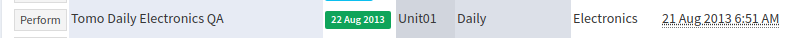
Test list that is not yet due
When a test list reaches its due date it will be shown in yellow.
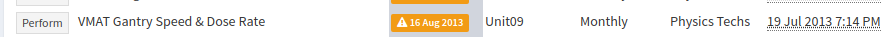
Test list that is now due
Finally if a test list has not been completed within the QC window (window_end days after the due date) it will be shown in red.
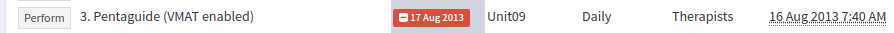
Test list that is now over due
Hovering over any due date will show the test lists current QC window:
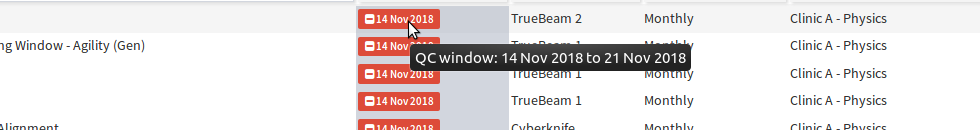
Hovering over a due date status to reveal the QC window
Example Frequencies¶
A weekly every Wednesday frequency, which also demonstrates the viewing of the recurrence rules on a calendar.
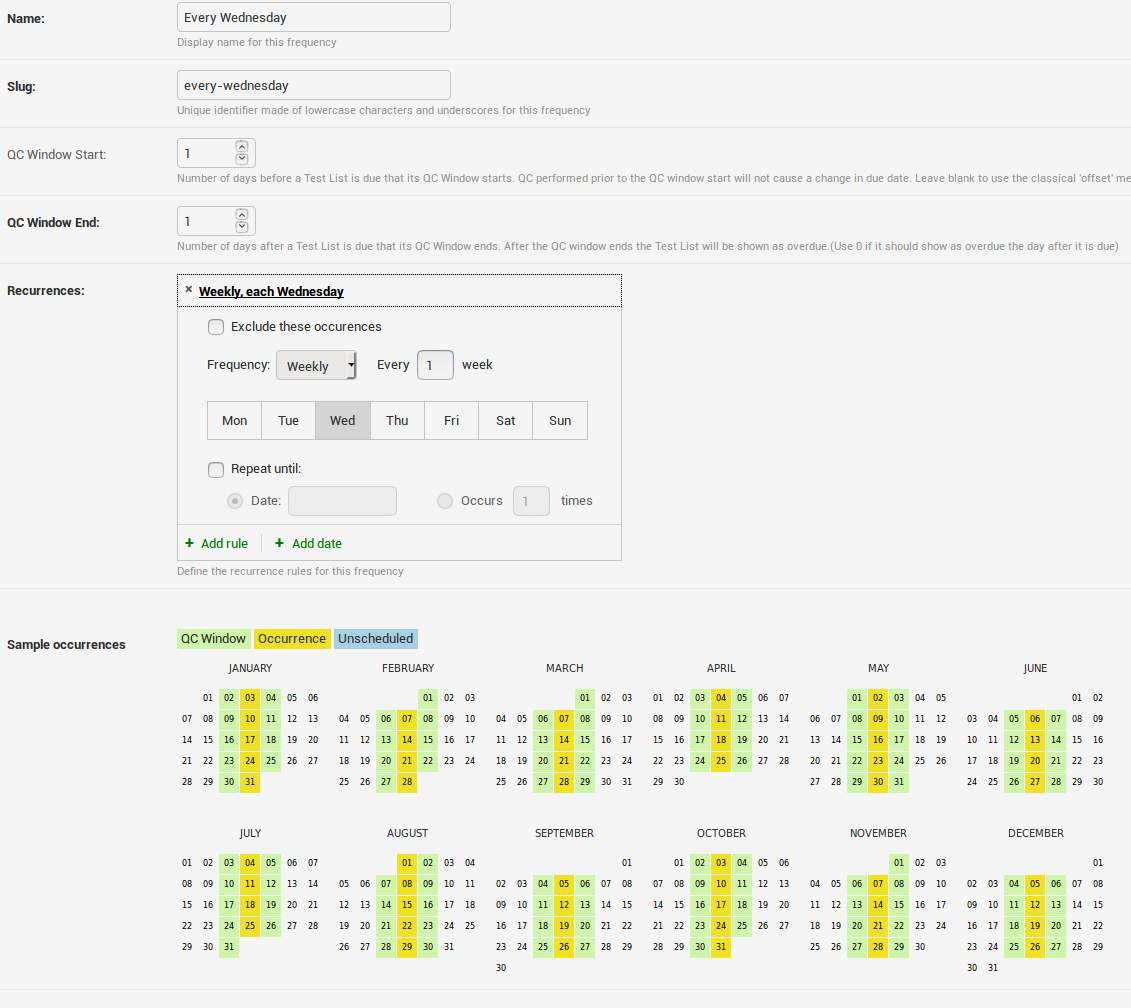
Every Wednesday frequency configuration
A “classic” daily frequency that sets the due date to tomorrow, no matter what day it is performed on:
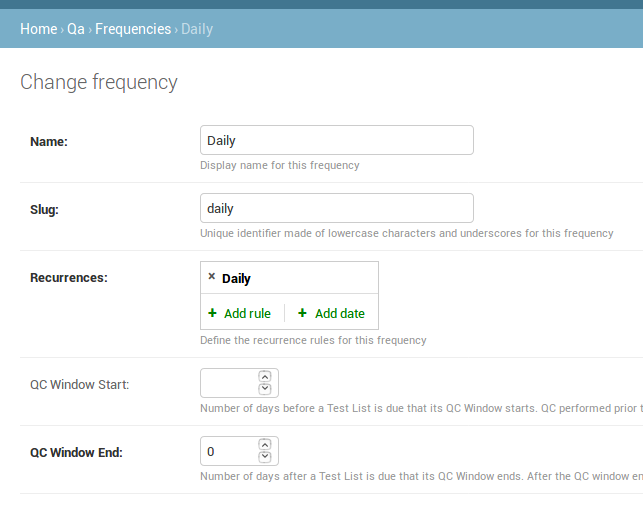
Daily frequency configuration
A frequency for tests that must be performed at least once a week (Mon - Fri). Nominal due date is set to Wed with a window of 2 days on either side. :
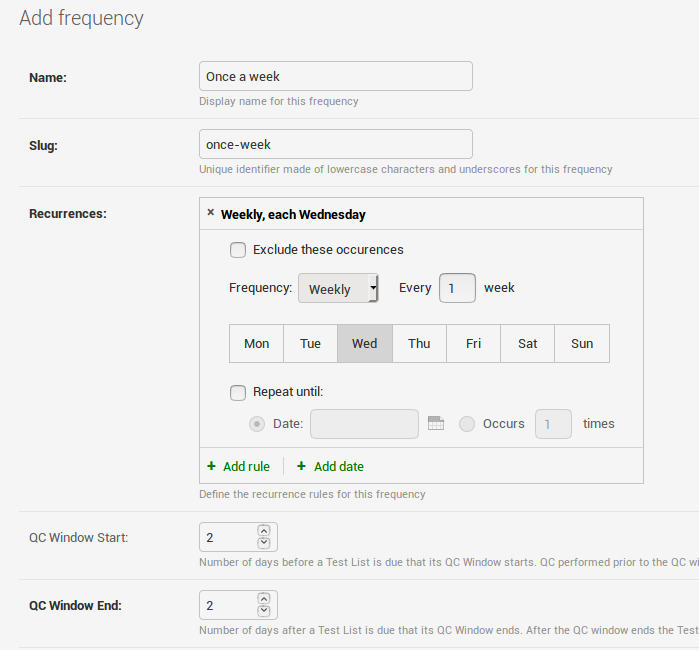
Once a week frequency configuration
A frequency for tests that must be performed the first Monday of every other month.
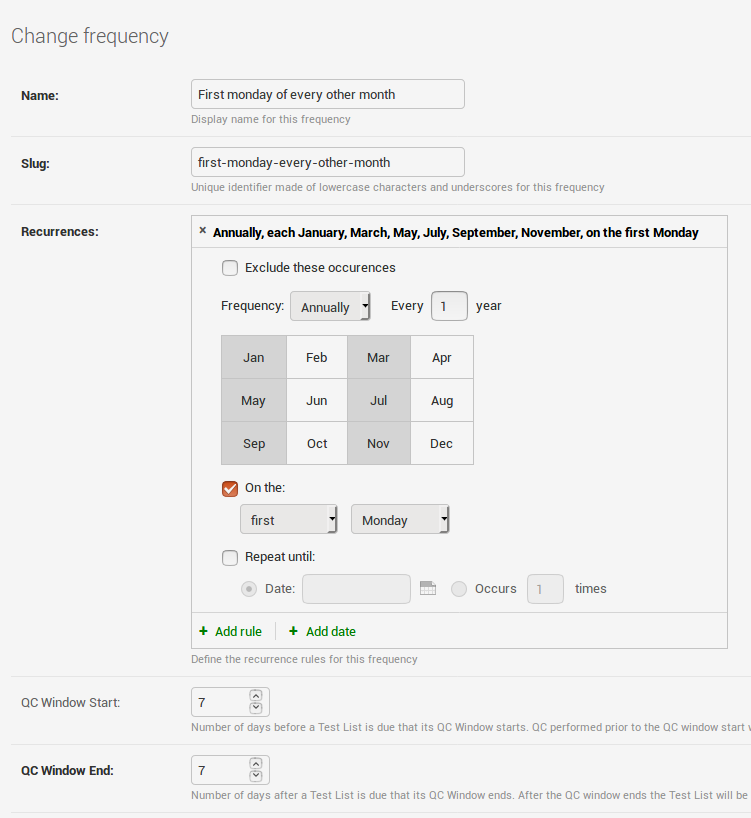
First monday of every other month configuration