Deleting A QC Session (Test List Instance)¶
Warning Deleted items are irretrievable! If you are unsure of what you are doing please ask someone for assistance.
Navigate to the review page of the QC session you would like to delete and at the bottom left of the page click the red Delete button (if the button is deactivated, you don’t have the required permissions to delete items).
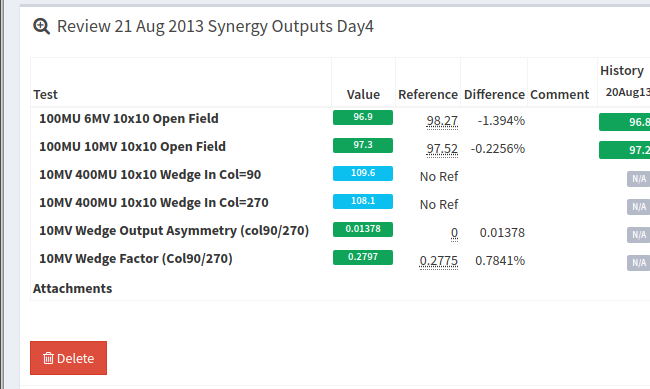
Delete button location
Clicking that button will take you to an admin page where you will be presented with a list of all objects in the database that will be deleted as a result of this action.
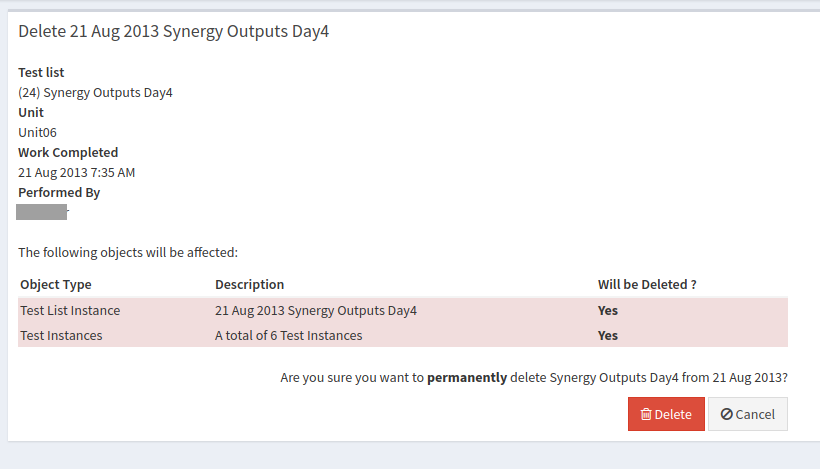
List of things to be deleted
Carefully review this list! Once you click Delete the items listed will be deleted permanently. You should see details (test list/date/time/user) of the session you are about to delete, along with all of its associated test results.
If you are sure you want to permanently delete these items click Delete.