Changing The Site Name Displayed at the Top of Pages¶
To change the name of your site from example.com:
- Go to the Admin area of the website
- In the Websites section click on the “Websites” or “Change” link.
- Click on the example.com site
- Set the Domain name field to your server domain and root of your QATrack installation (e.g. yourcomputer/qatrack or 123.456.1.1/qatrack) and the Display name to what you want shown in the top left hand corner of your site.
- Click Save
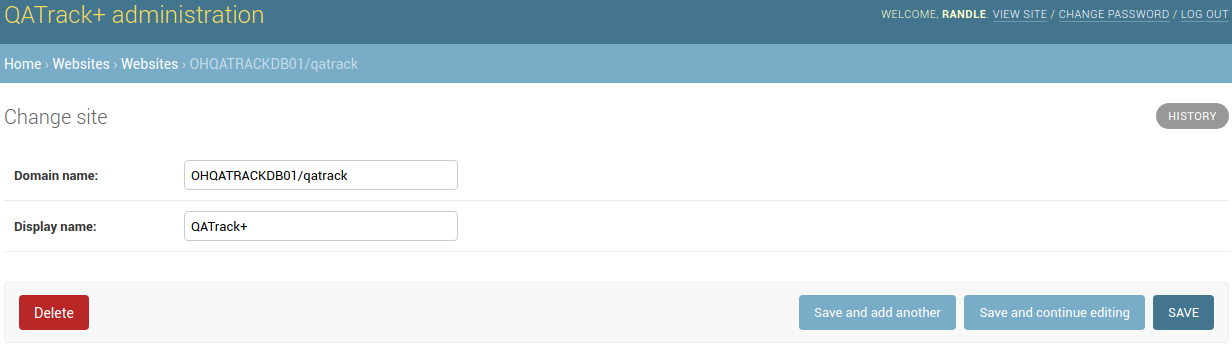
Changing the default Site from example.com