Assigning A Test List Or Test List Cycle To A Unit¶
Once you have created a Unit and a Test List (or Test List Cycle) you need to create an association between the two before the test list can actually be performed. To do this click on the Assign Test Lists to Units link from the main admin page and then click Add unit test collection button in the top right hand corner.
The fields required for assigning a test list to a unit are described below.
Unit¶
The unit you want to assign the test list to.
Frequency¶
The Frequency with which you want the test list (cycle) to be performed (e.g. Daily, Monthly, Yearly etc).
Optionally, you can leave the frequency blank and the test list will be assigned to be performed on an ad-hoc basis.
Due Date & Auto Schedule¶
Here you can manually set the initial due date/time for a test list on a unit. You can also leave this blank if you like and the test list will show up as being Not Due.
If you leave Auto Schedule checked, the due date will automatically be updated according to the assigned frequency after the test list is completed on a unit.
Assigned To¶
The group of users that is generally responsible for performing the lists. Note that the Assigned To property is used for display only and users not part of the Assigned To group will still be able to see and perform the test list.
Visible To¶
Choose the groups you want this test list on this unit to be visible to by moving the groups from the Available visible to to the Chosen visible to box.
Active¶
If this checkbox is unchecked, the test list will not appear in any listings on the main site. This should be used to disable test lists that are no longer performed on a unit (deleting the unit test collection would cause a loss of historical data).
Test List or Test List Cycle¶
Choose whether you are assigning a Test List or a Test List Cycle <qa_test_list_cycles> to this unit. After choosing the type of test collection you are adding, the Object id dropdown will be populated with the appropriate items.
Tests collection¶
Choose the test collection (test list or test list cycle) that you want to assign to this unit.
An example¶
The below screen shot shows a test list being assigned to a unit on a daily basis.
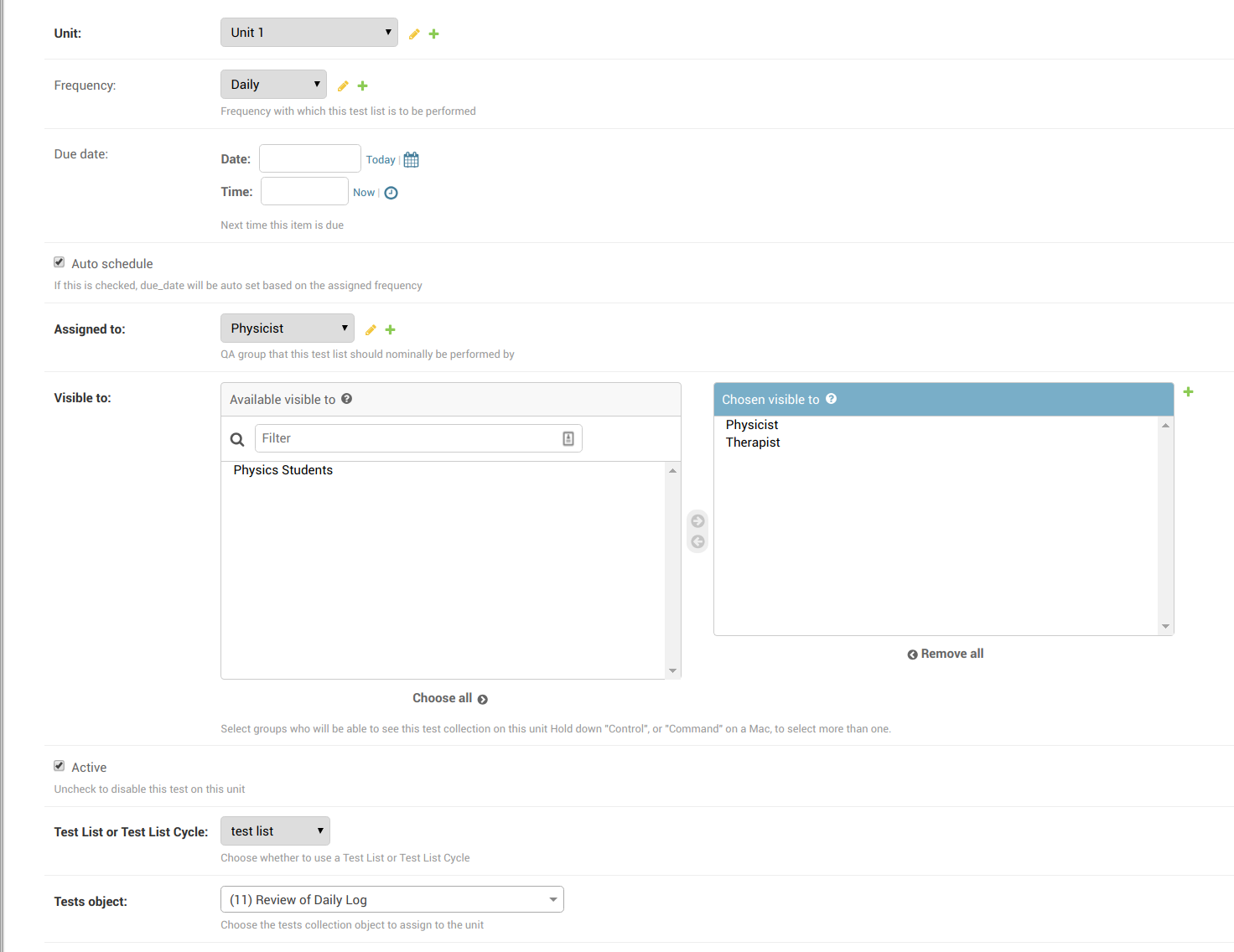
Assigning a test list to a unit
And this is the way it would look in a listing on the main site:
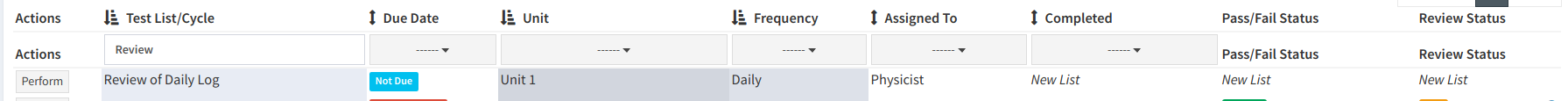
Test list assigned to a unit on main site