Test Statuses¶
Every test instance that is created has a status assigned to it (and hence there must be at least one status defined before doing QC).
These statuses allow you to flag tests for review, indicate whether a test result is valid or not and whether or not a test result should be included in charts by default.
An example status definition is shown here with the various fields explained below.
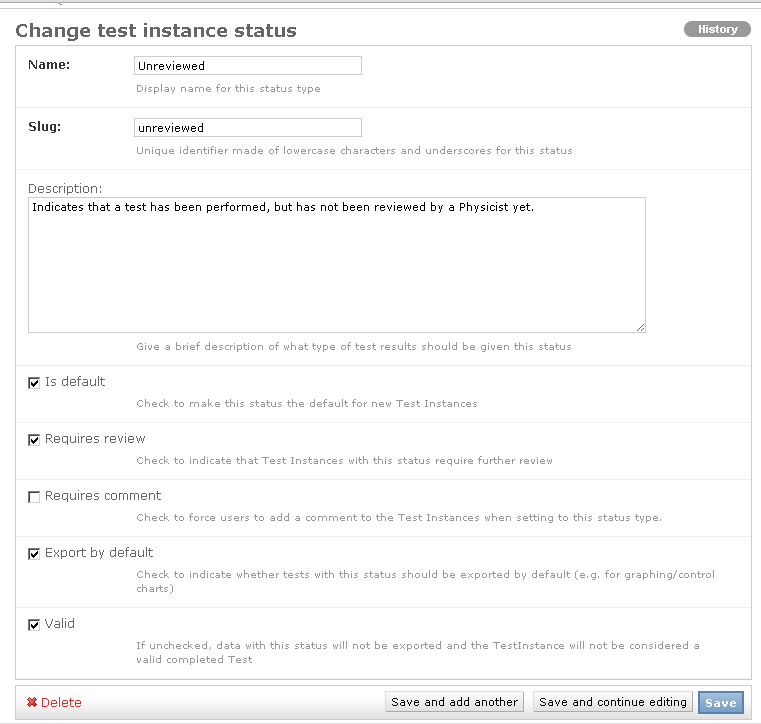
Status overview
- The status Name is what will be displayed on pages where this status is used, the Slug is a url safe version of the name and the Description should be a brief description of when a test should be given this status.
- If Is default is checked for a status then all new test instances created when a user performs a test list will be given this status unless explicitly overridden by the user.
- If a test instance has a status with Requires review checked its parent test list instance will appear in the **Unreviewed** queue.
- Export by default indicates whether test instances with this status should be included by default in data plots. In the figure below the Rejected status does not have Export by default checked and therefore must be specifically checked off if they want to include Rejected data in the plots.
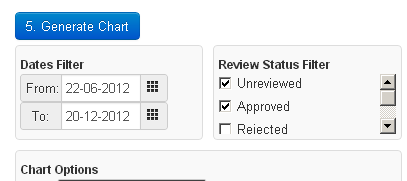
Export by default statuses
- Valid indicates whether tests with this status are “good” data or not (i.e. if the test was carried out correctly).