Screenshots¶
Note
To view images in full size, right click and then open image in a new tab.
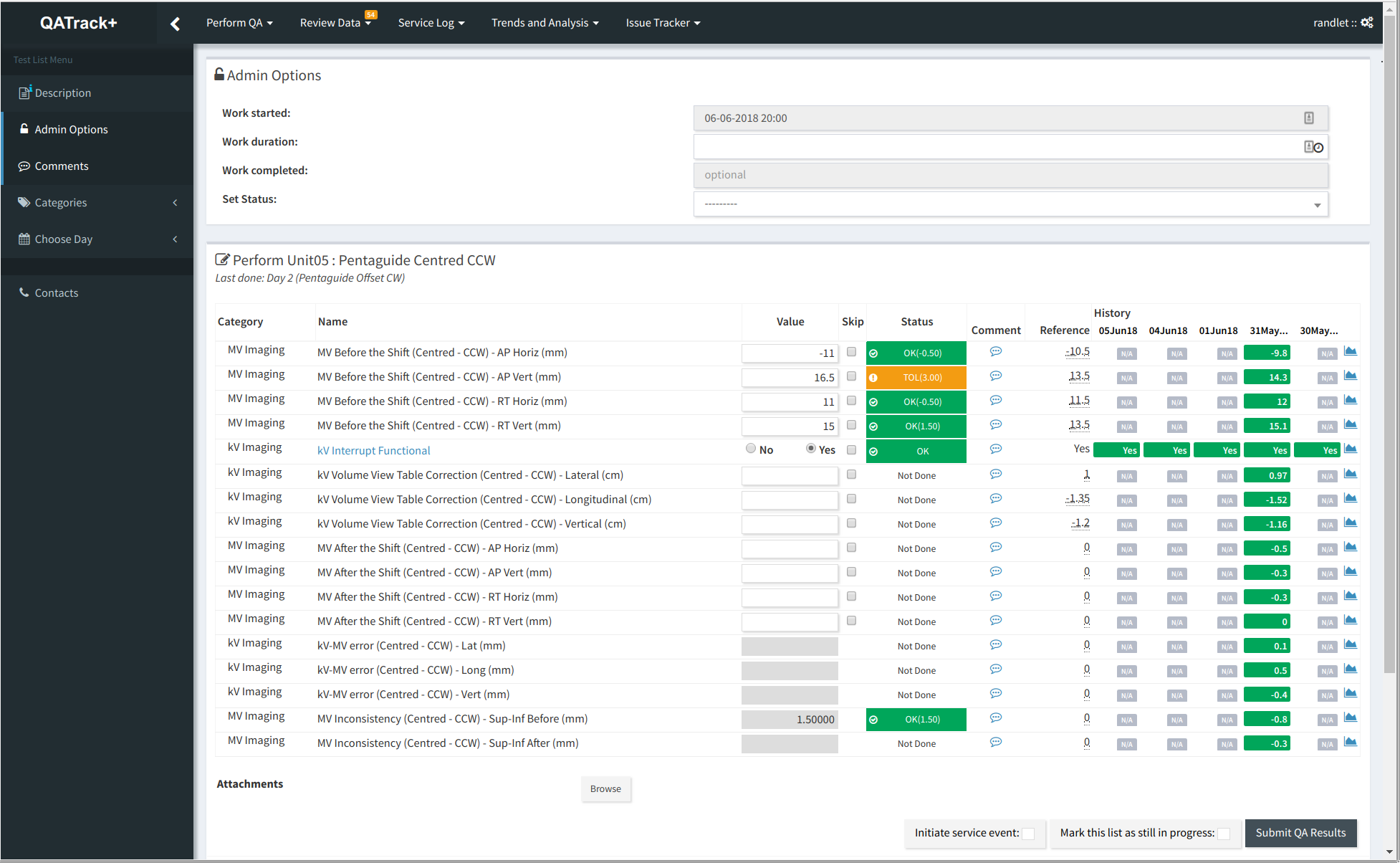
Example interface for performing QC. Shown are numerical tests, boolean tests, and composite tests.
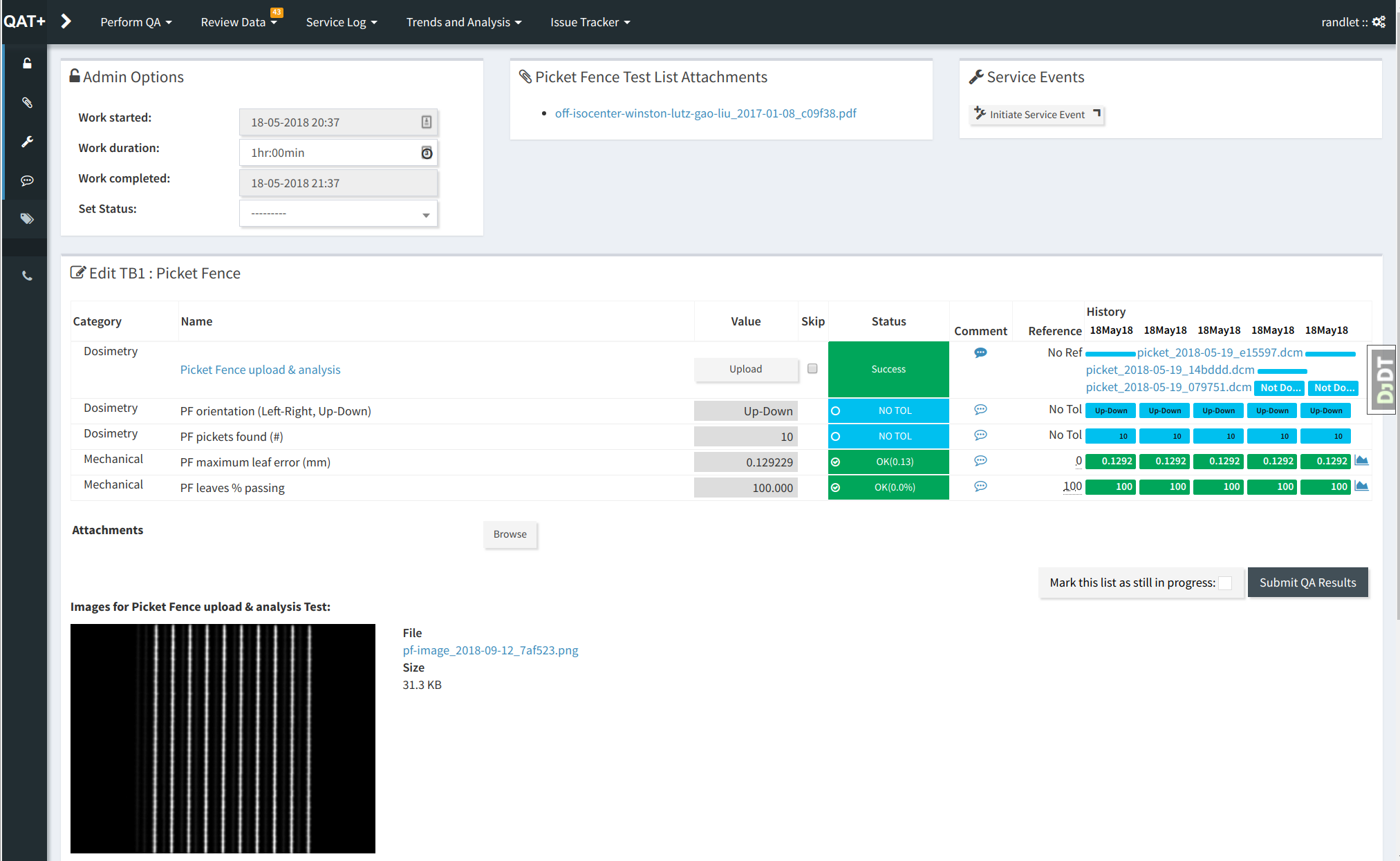
Picket fence analysis using QATrack+ and pylinac
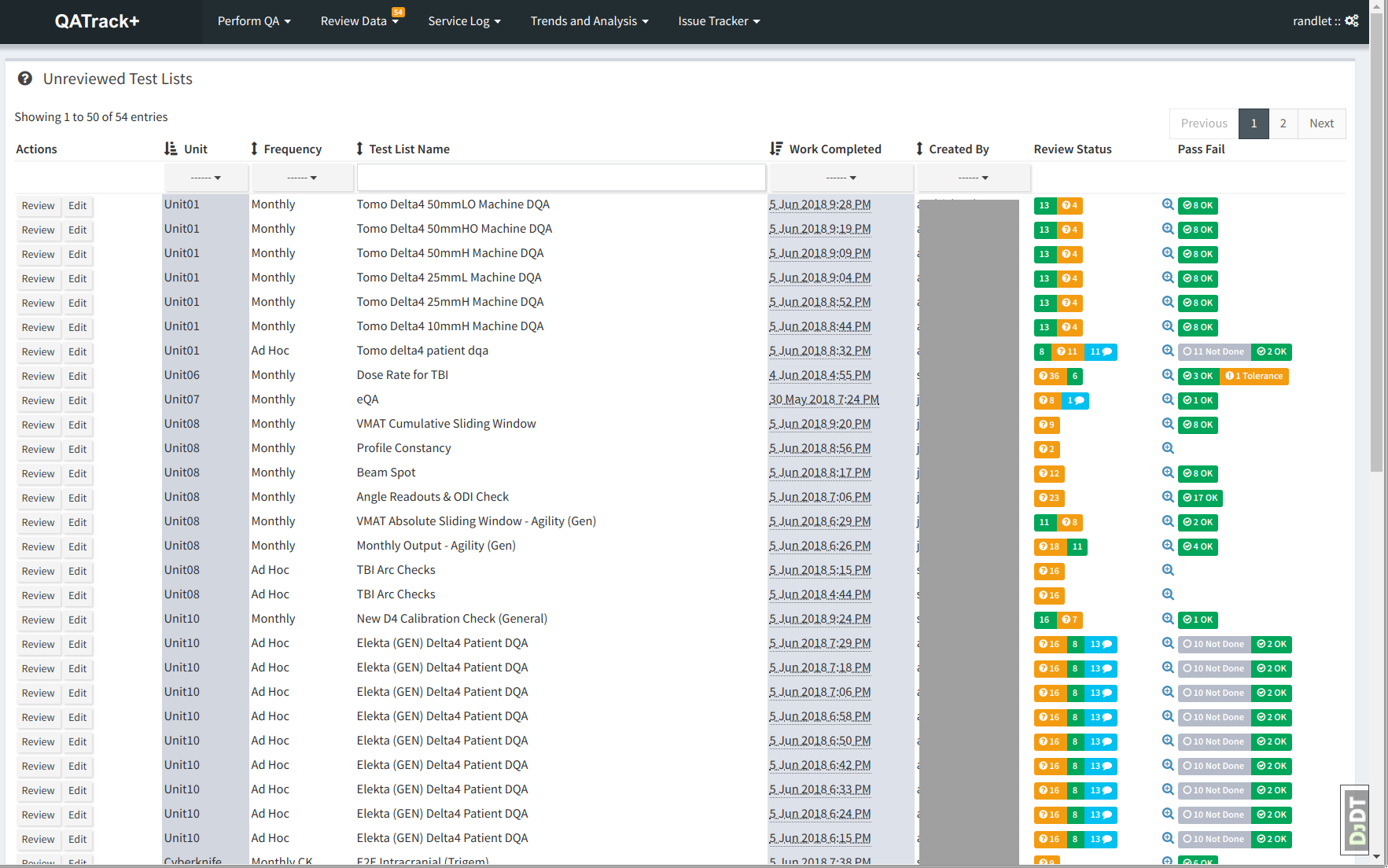
A listing of all the test lists awaiting review
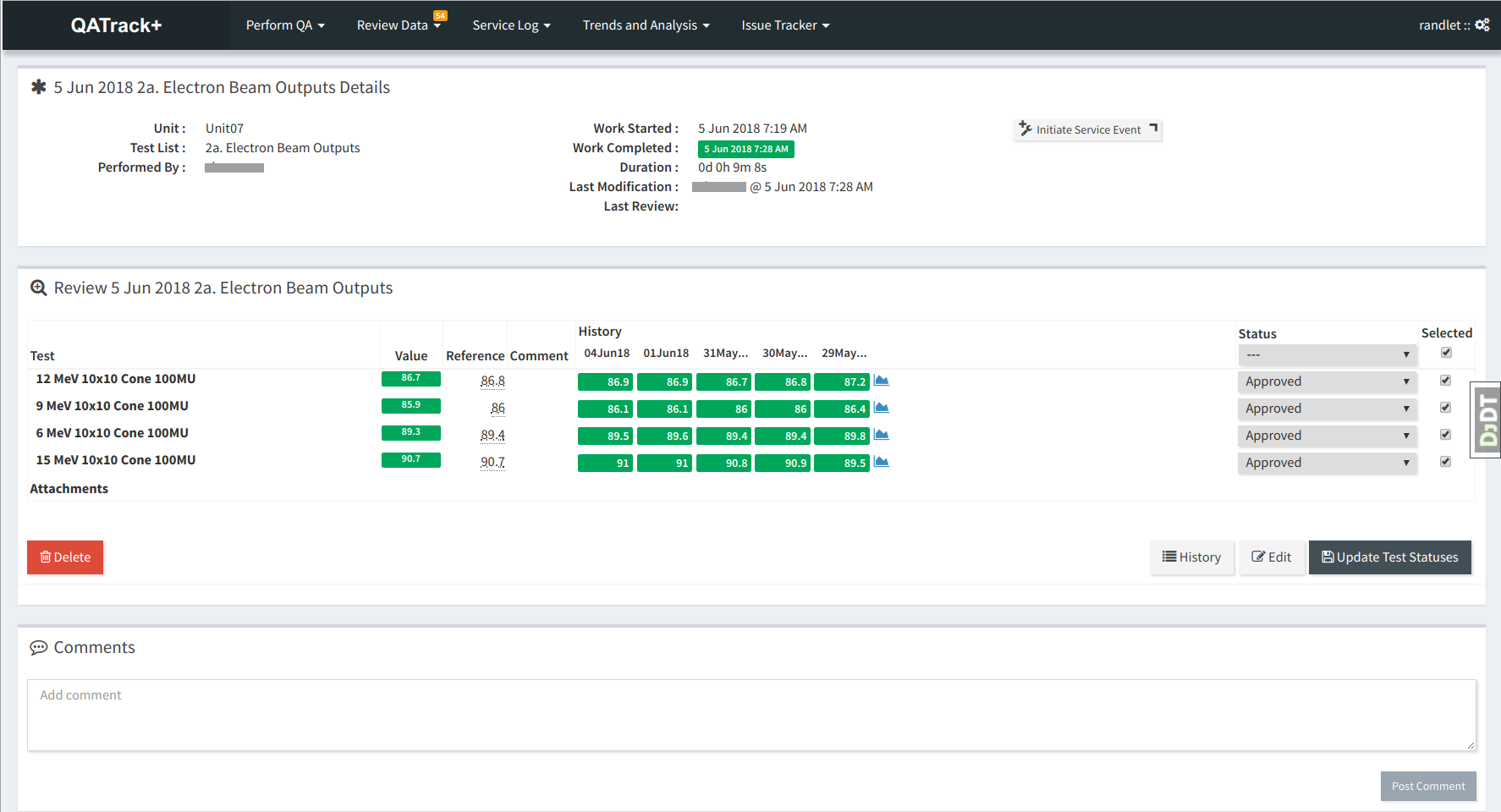
A test list instance being reviewed
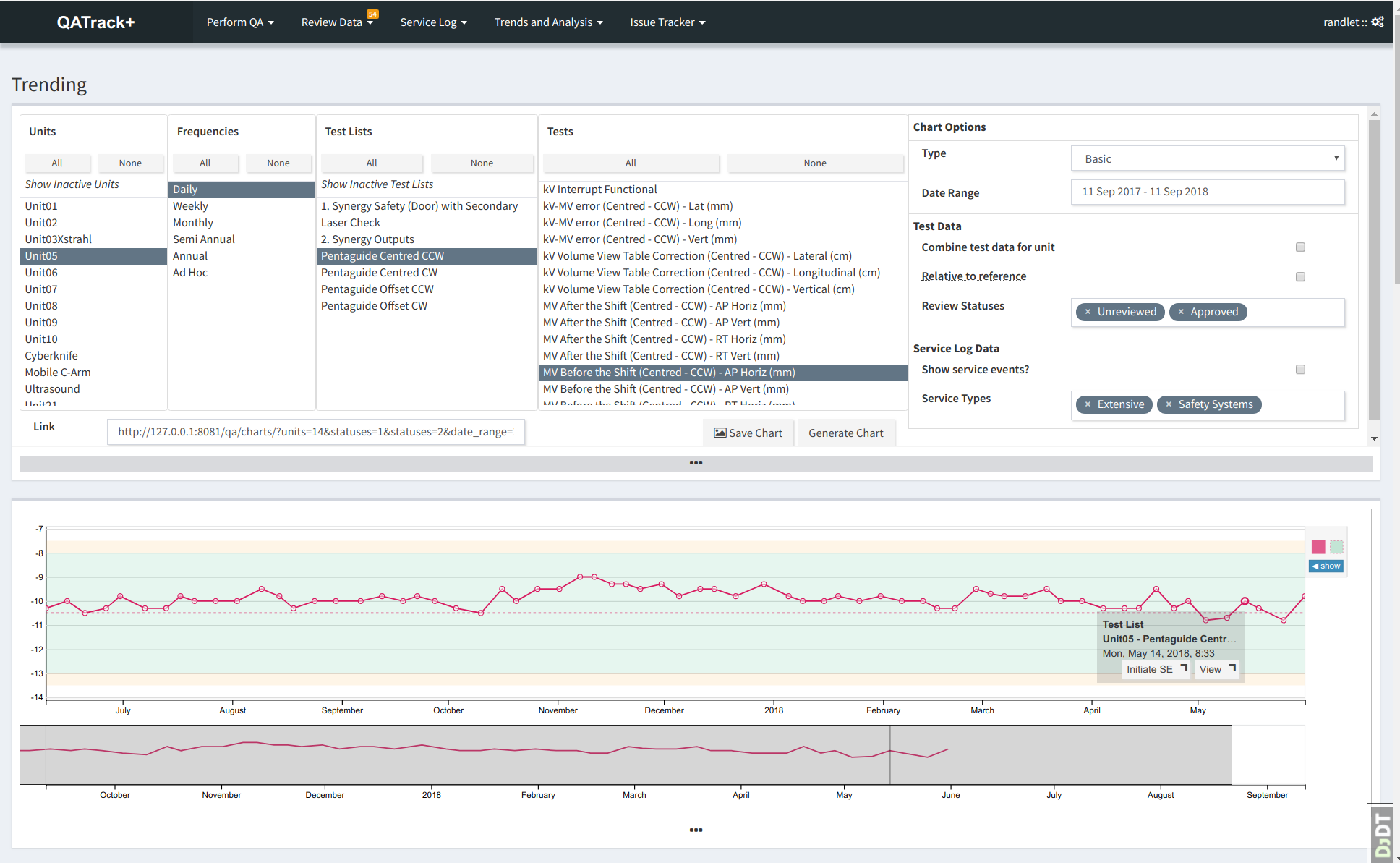
Demonstration of QATrack+’s plotting capabilities.
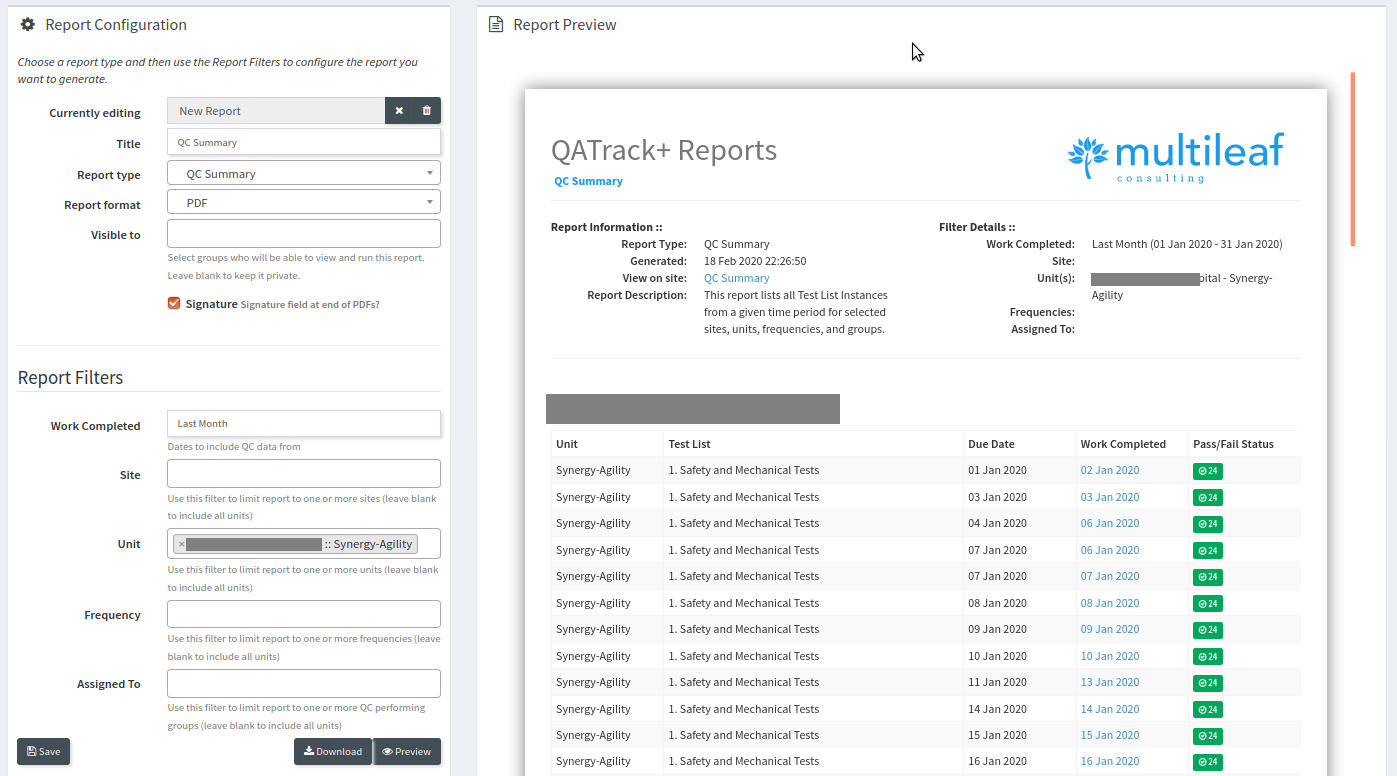
Demonstration of QATrack+’s reporting capabilities.
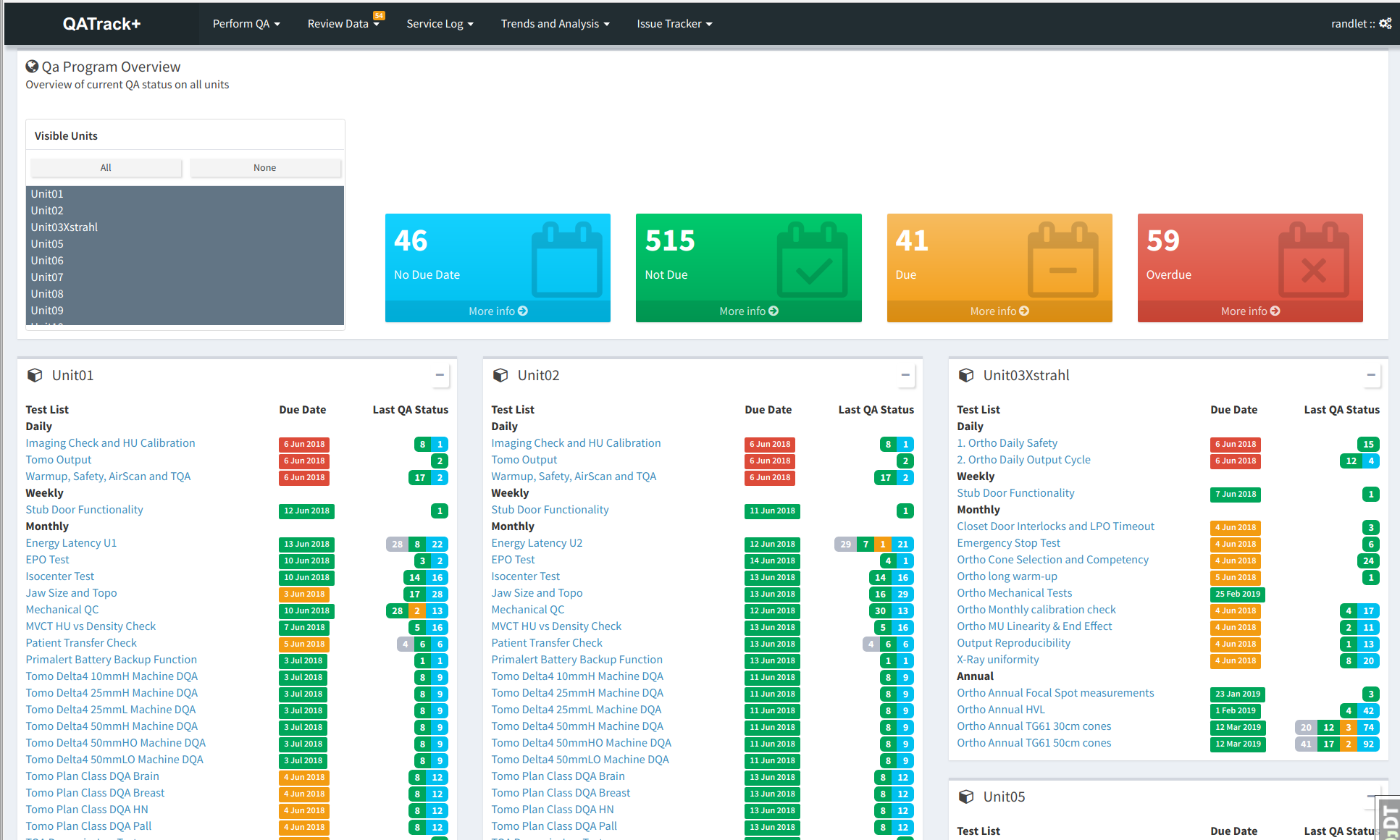
Screenshot of the QC Program Overview
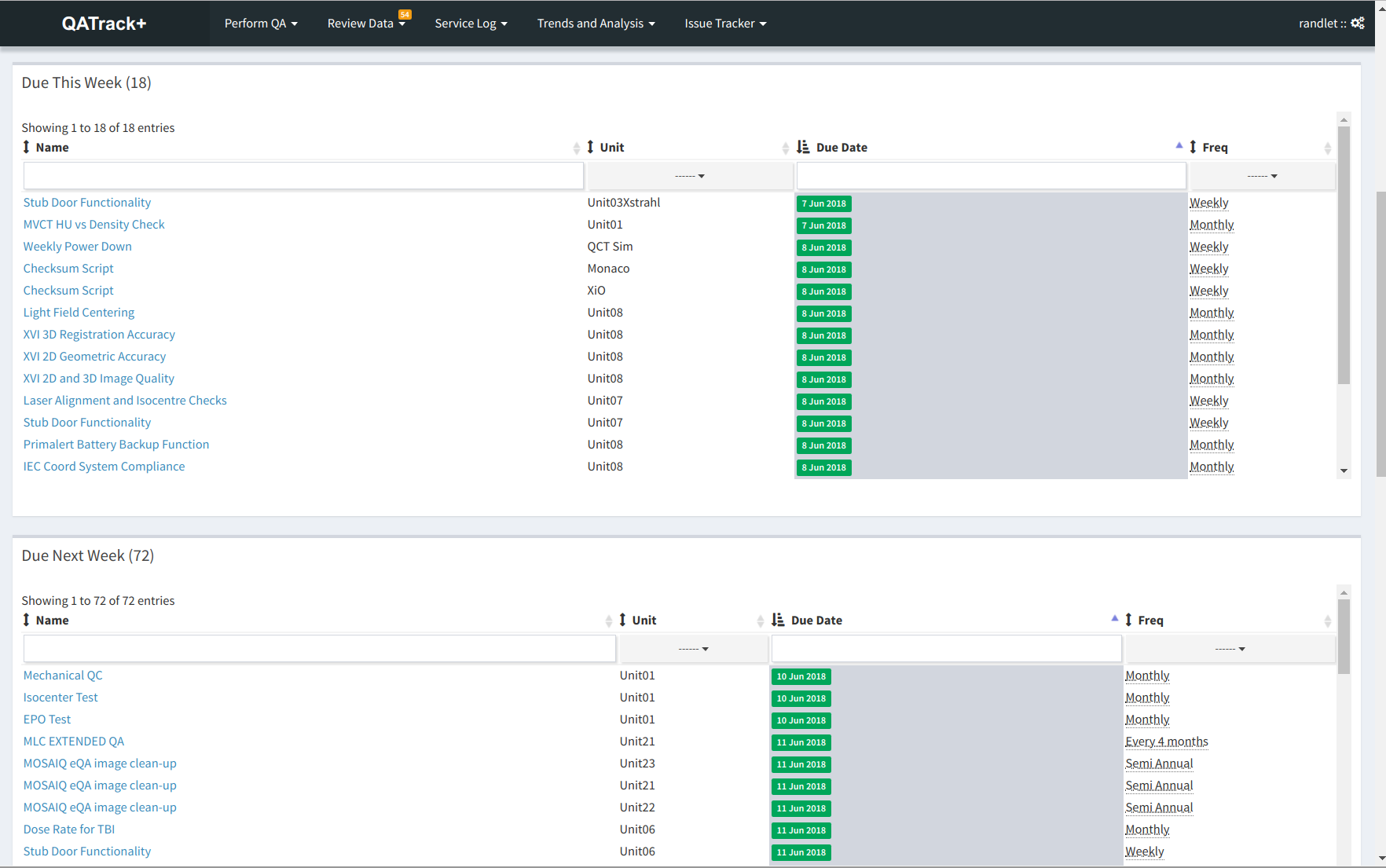
Screenshot of the QC Program Overview by Due Status
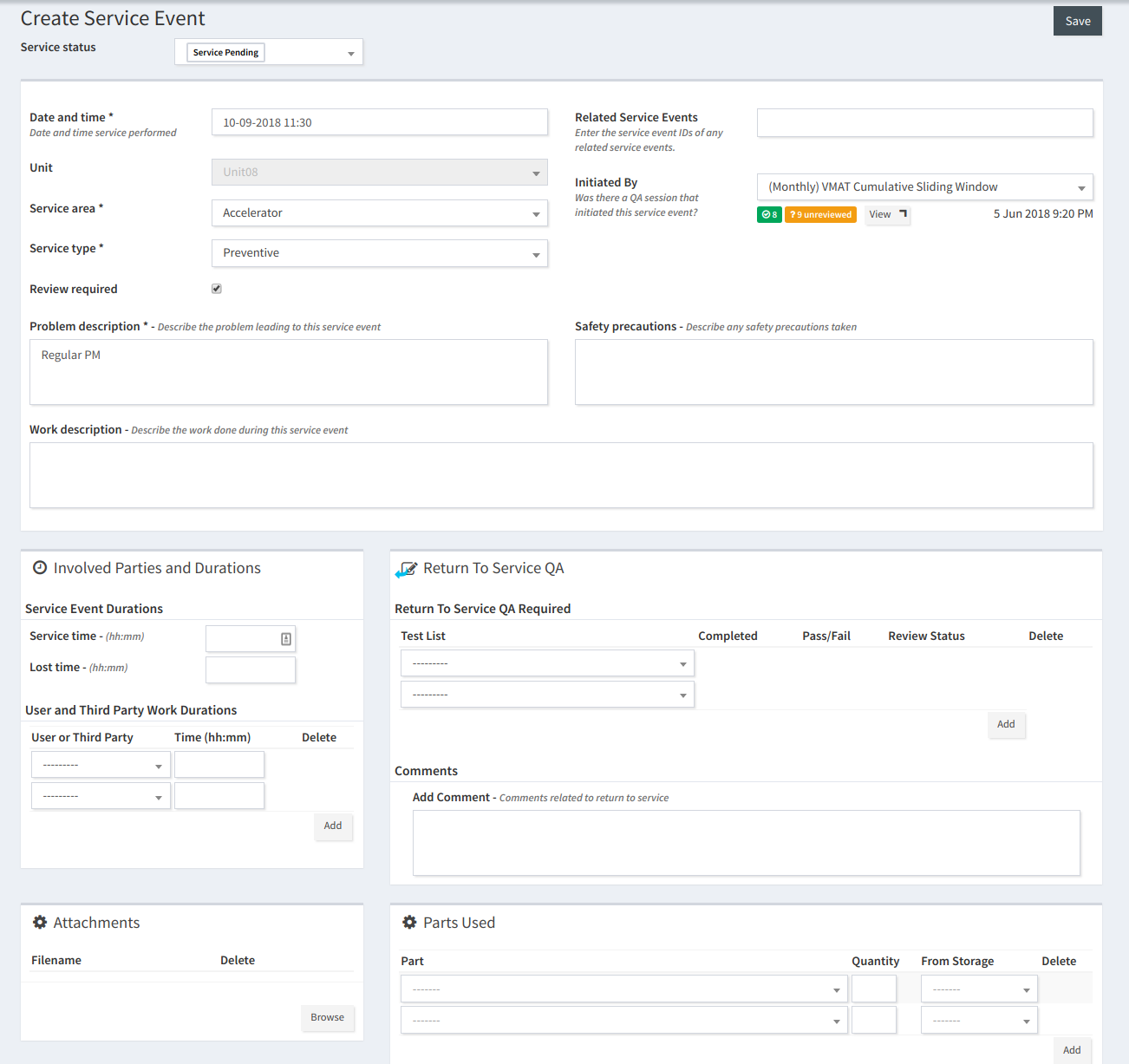
Entering a new Service Event in QATrack+
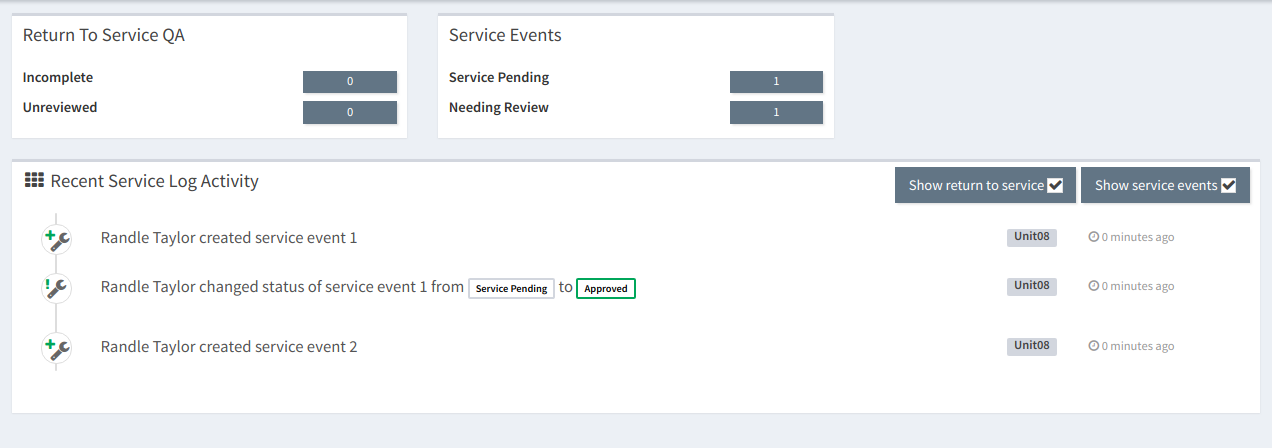
The Service Log Dashboard
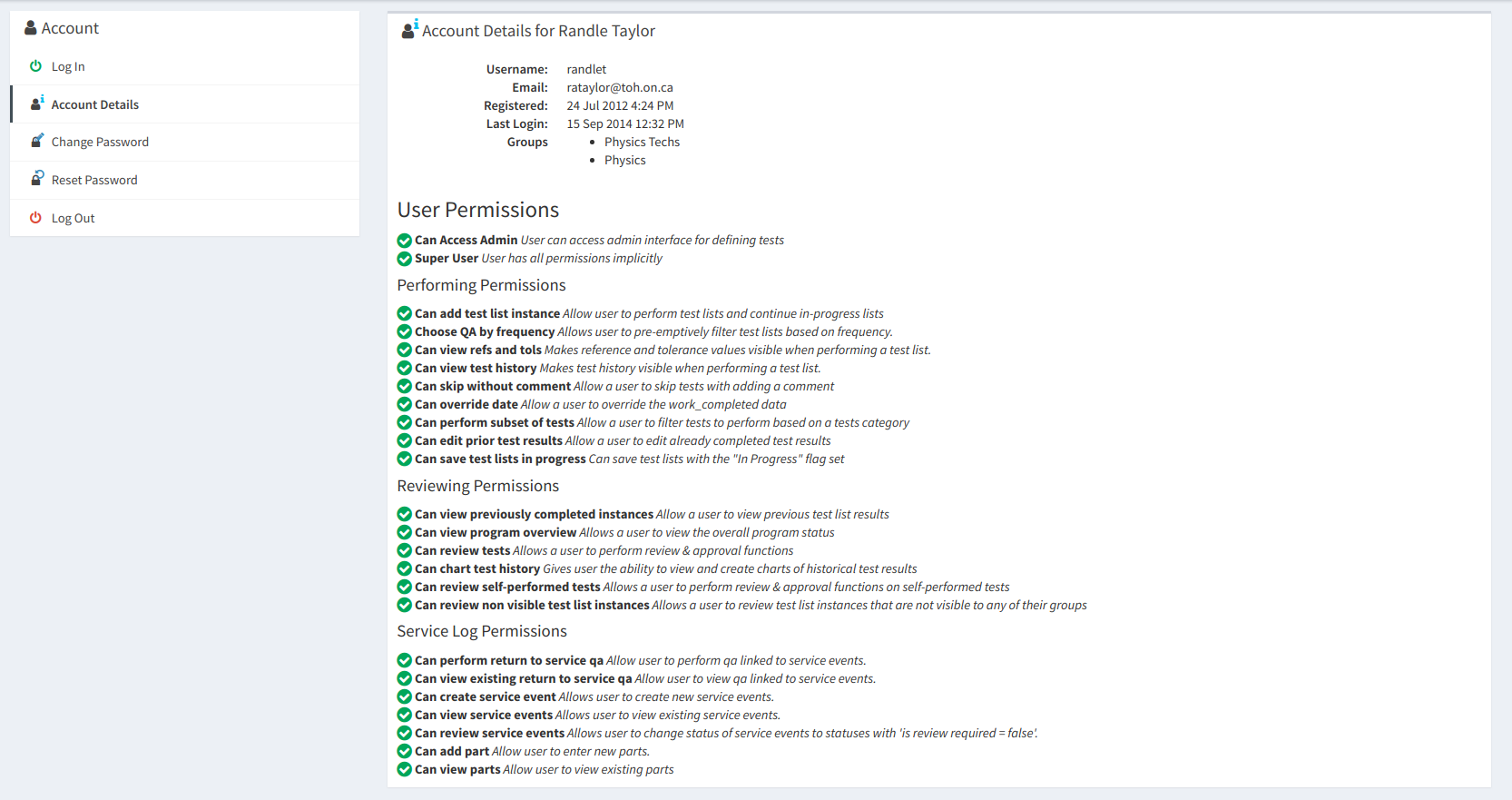
Overview of a users permissions
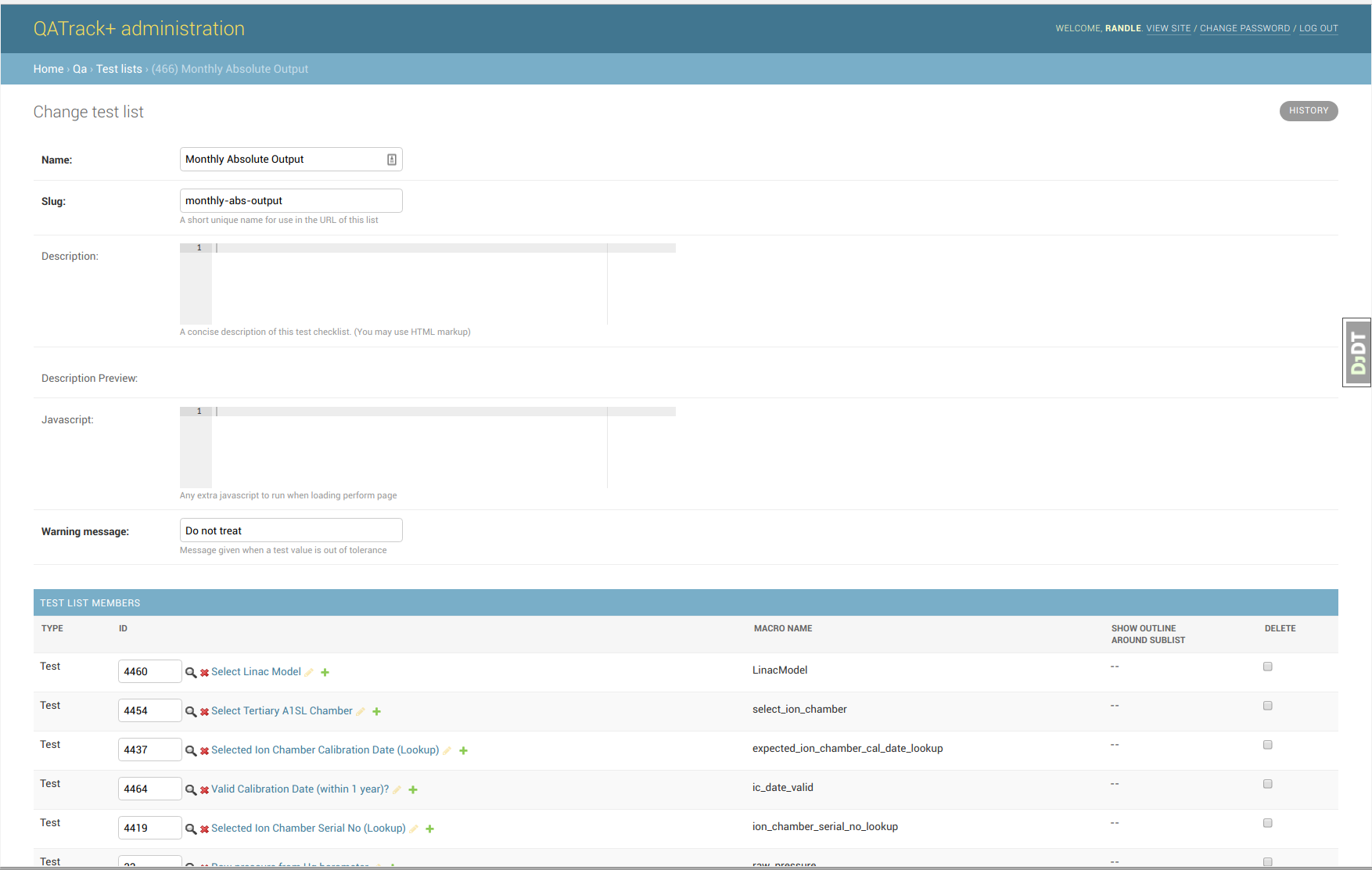
Admin interface for defining a test list