Group Linkers¶
When creating or editing a new Service Event users have the opportunity to list who is involved in the Service Event. This is accomplished via Group Linkers.
For example, if therapists perform morning QA in your clinic and runs into an issue where a Service Event is initiated, you may want to create Group linkers for Therapist who reported issue and Physicist reported to. Then when initiating a Service Event the user would be presented with dropdowns to choose users from the Therapy & Physics groups who are involved:
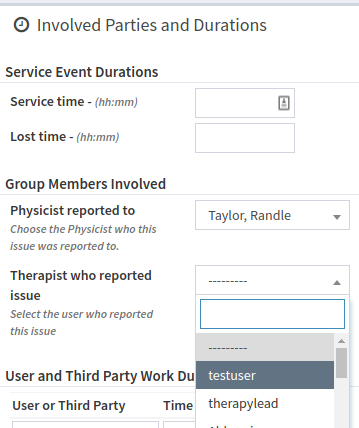
Group linkers showing during service event initiation
To add Group Linkers go to the Admin section and click the Group linkers link in the Service Log section and then click the Add Group Linker button. Fill in the required fields and then click Save to create your Group Linker. Configurations for the two Group Linkers discussed above are shown below:
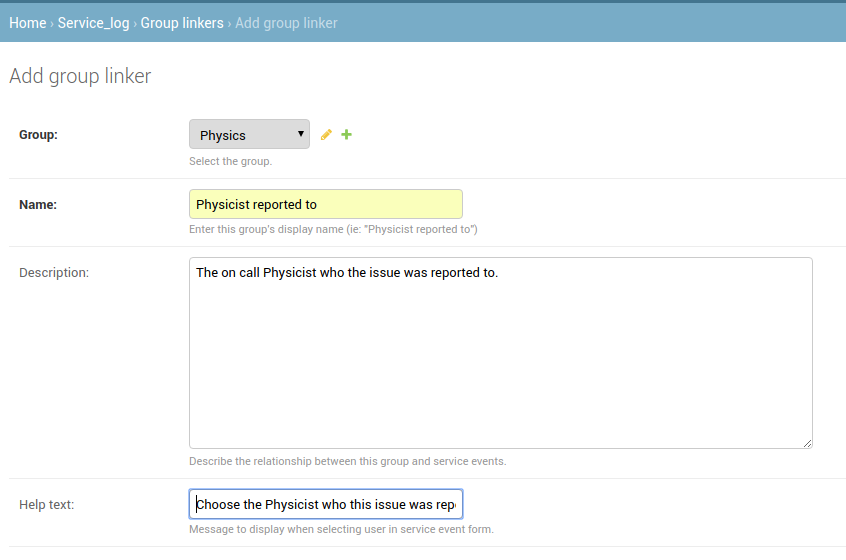
Physics group linker configuration
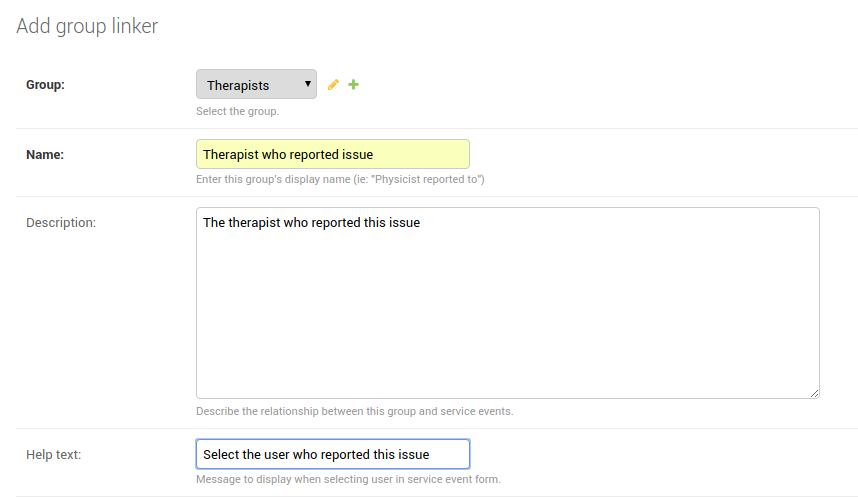
Therapist group linker configuration